What's New:
1. Granular Customization of Kiosk Custom Status Bar
2. Reporting on Mobile Data Usage
3. Optimized removal of all apps and accounts on sign-out from shared devices
What's New:
Fix for enrolment issue on Android DO devices using Gsuite.
What's New:
1. Supporting MAC randomization setting for the network
2. Icon and Logos updates
3. Remove apps on shared devices on user signout and retain APK
What's New:
1. For Shared Devices, Ability to Sign-in/Sign-out from portal
2. Android 15 Zero Day Support
3. Ability to uninstall Apps from App Catalog
What's New:
1. Support for Zebra Android 13
2. New enhancements for Kiosk Management
3. Latest API changes for Android 14
What's New:
Set minimum allowed Android OS Version
1. Configure minimum OS version requirement for Android Enterprise enrolments.
2. Streamlined Contact search with a clearer distinction between Local and Directory contacts.
3. Simplified sign-in and sign-out for shared kiosk devices.
What's New:
Shared device UI Changes
What's New:
1. Enhancements to Android Shared Device Experience
2. Granular reporting for Kiosk Mode Status
3. User Interface Enhancements in the MaaS360 App
4. Custom Wallpaper and Lock screen Configuration for Shared Devices
What's New:
Bug Fix
What's New:
1. Android 14 Zero-day support
2. Fixed device attestation failures
3. Streamlined enrollment process to install apps
4. MSAL library upgrade
Enhancement for Android 13 support
Open SSL Upgrade (3.0.8)
WPCO System Upgrade
Play Integrity
Bug fixes for notification and Bluetooth permission.
What's New:
Enhancements for device enrollments with new UI
Improvements in app permission blocking UI messages.
Fixed bugs and added security enhancements.
Bug fixes and new enrollment screens/back-end work flow enhancements
Minor bug fixes
Zero Day Support For Android 13
Bug fix.
Library Upgrades
Minor bug fixes
Android 12+ devices display both Precise and Approximate location accuracy options.
Minor bug fixes.
Bug fixes
Multi-cloud support and UX enhancements for MSAL.
New password restrictions for Device Owner (DO) devices.
Block user-installed apps on managed devices.
Restrict access to Play Store from personal Google accounts.
Consistent device IDs for Android Enterprise enrollments.
Android 12 support.
Corporate Settings will show now the wallpaper, lock screen and APN configurations
Parsing issue for MSG files is fixed
Consistent authentication workflow is available for Forgot PIN, Shared Device Login and Password-protected documents.
Android 12 zero-day support
Support to sign in to Shared devices with new G Suite user accounts
Changes for Files, Media, Location permissions on Android 11
Dynamic shortcuts Support
Enhanced security features
Bug fixes and other security enhancements
Custom Command Support
Zero Touch and KME support for WPCO
MSAL support for Docs, Viewer, Editor
Bug fixes and other security enhancements
Support for Work Profile on Company-Owned Device
Custom Actions Support to Remove File, Copy File and OS Upgrade for Zebra and Bluebird Devices
Incremental support for Samsung 11/R OS update
Support for more Android Enterprise Policies
Bug fixes and other security enhancements
New UX and enhancements to Kiosk mode.
Additional attributes support for Device Owner enrollments.
Enterprise App Support for Work Profile Devices.
Branding enhancements for Device Owner enrollments.
Report Onelock status on admin portal.
Custom scheme support to compose Mail.
Bug fixes and other security enhancements.
Support for Android 11/R
Support for Samsung Knox License and Knox Platform for Enterprise.
Added UI to show Installed Certs on the Device.
Modern Auth support for Android Enterprise Active Sync Configuration.
Support for multiple domain whitelisting.
Userless Enrollment support for Android Enterprise Shared Devices.
Enhanced reporting for the enrollment modes to Admin console
Bug fixes and other security enhancements
Enhancements for Android enterprise device account enrollments
Require location permission for WiFi configurations on Android 10
Support for inline forced and manual upgrade of MaaS360 app
New language support for Danish, Turkish and Hungarian
Support badge notifications for first party apps in kiosk mode
Bug fixes and other security enhancements
Improvements to Always-ON VPN connections
Deprecation of MaaS360 for LG and MaaS360 for Kyocera apps on Android 10 in favor of Android Enterprise
Support for biometric authentication on Work Profile
Support for BoxforEMM integration on Android 10
Support for Direct Boot mode
User experience improvements during Android Enterprise migration
Fixed issues for Work Profile registrations not completing on devices supporting Biometrics
Better messaging for password lock and expiry usecases
Support for keyguard policies on Work Profile
Logger enhancements
Incremental support for Samsung Android 10 OS update
Bug fixes and security fixes
Incremental support for Android 10/Q
Support for Android Enterprise migration
Support biometrics for app authentication
Support for app icon badges for outstanding notifications on apps in kiosk mode
Support for remote actions on direct boot
Support for app installation and app catalog access using deep links
Bug fixes and security fixes
Support for Android 10/Q
Support for Android Enterprise migration
Auto enable location services for Android Enterprise enrollment
Shared Device support for G Suite accounts
Bug fixes and security fixes
Additional fixes and improvements
Support for Android 10/Q
Support for Android Enterprise Migration (if AE migration enabled)
Auto enable location services for Android Enterprise enrollment
Shared Device support for G Suite accounts
Bug fixes and security fixes
Additional Fixes and Improvements
Additional Fixes and Improvements
Support for new features in Android P
Support for new features in Android Enterprise as part of Android P
Additional enhancements to app distribution and management on Android Enterprise
Additional Security and Performance enhancements
Bug fixes
- Enhancements to support additional features of Android Enterprise
- Usability enhancements under Settings to identify end-user action items
- Additional Security and Performance enhancements
- Usability enhancements to Kiosk mode
- Bug Fixes
- Stability and Performance Improvements
- Fixes and Enhancements to support Android P
- SAML based authentication mode support for user sign-in
- Minor fixes to Wi-Fi configuration set up
- Minor enhancements to certificate configuration
- Security fixes and enhancements
- Minor fixes and improvements
- Enhancements to support Android Oreo across OEMs and Android Enterprise
- Additional support for Bluebird devices on OS upgrade and app management
- Support for application based analytics on usage and performance
- Automatic launch of Kiosk mode for Zebra and LG devices
- Support for Swedish language
- Other Security and Usability enhancements
New functionality to support Bluebird devices- Addition of a new passcode type- Additional enhancement to support local fileserver based management of apps and os patches on Zebra, Bluebird devices
1. Support for Android O features: Notification Channels, Adaptive Icons and revamped web-clips support2. Support for Enterprise features in Android O: Wi-Fi Proxy, Set timeout for Strong Authentication, Factory Reset Protection, Toggle Backup service, Bluetooth settings3. Wi-Fi proxy support for Samsung devices4. Privacy related information for GDPR compliance5. Threat management enhancements - detection of sms stealers and insecure Wi-Fi6. Enhanced support for geolocation policies
1. Support for Android O features: Notification Channels, Adaptive Icons and revamped web-clips support2. Support for Enterprise features in Android O: Wi-Fi Proxy, Set timeout for Strong Authentication, Factory Reset Protection, Toggle Backup service, Bluetooth settings3. Wi-Fi proxy support for Samsung devices4. Privacy related information for GDPR compliance5. Threat management enhancements - detection of sms stealers and insecure Wi-Fi6. Enhanced support for geolocation policies
TLS 1.0 Deprecation security enhancement and bug fixes
- Support for MaaS360 on Android O- New Settings UI, PIN and other screens for enhanced user experience- Support for Fused Location Provider for enhanced location detection services- Additional Support for Zebra and Kyocera functionalities- Support for KNOX 2.8 API and Samsung device attestation- SAML authentication support for enrollment- Enhanced security and performance features- Support EMM Identifier based enrollment for User Driven DO mode (afw#MaaS360)
• Pulse Secure VPN integration support• Multi Window support on Android N• Schedule app upgrades of Enterprise apps to a given time• Other Security enhancements


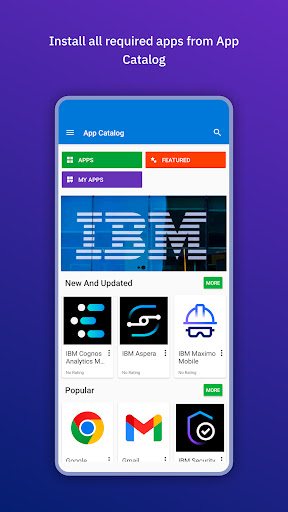
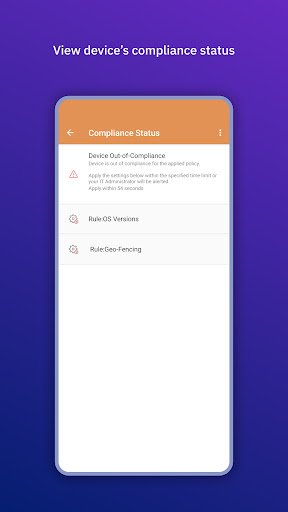
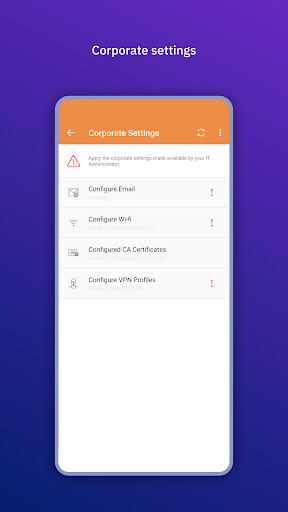
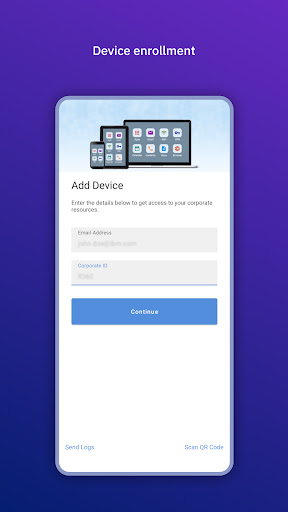
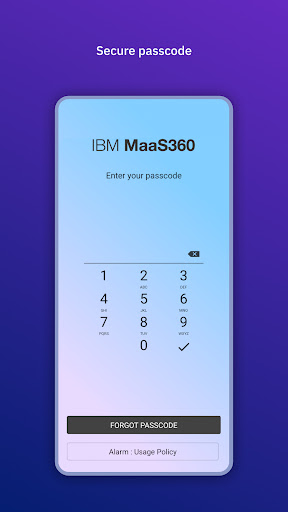
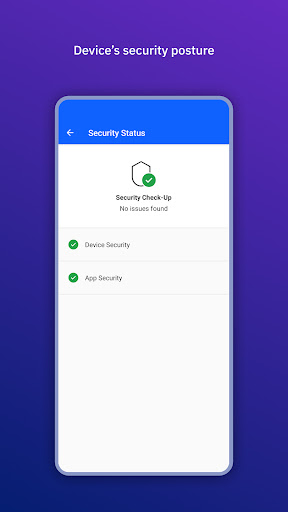
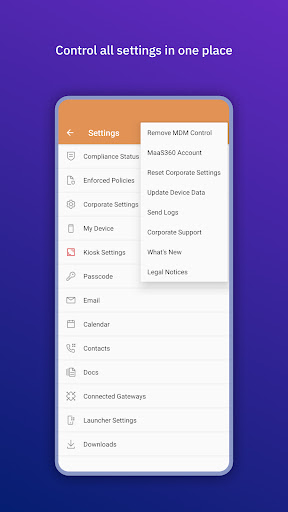
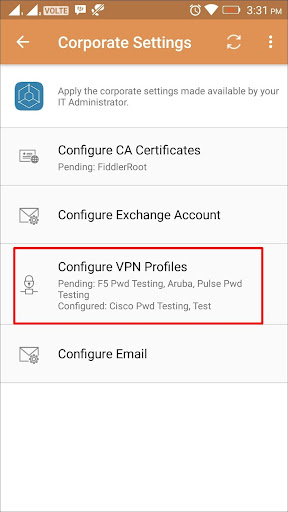
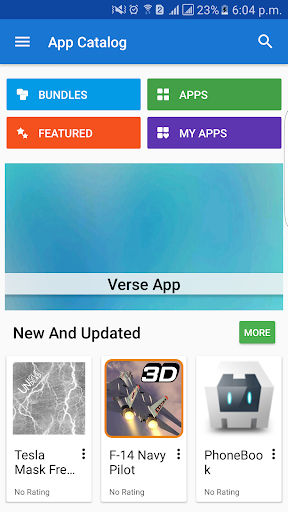
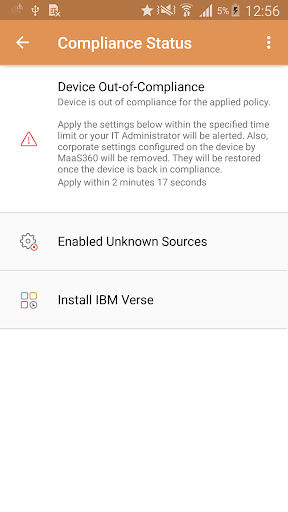
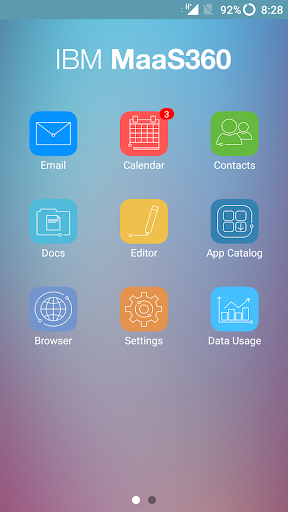
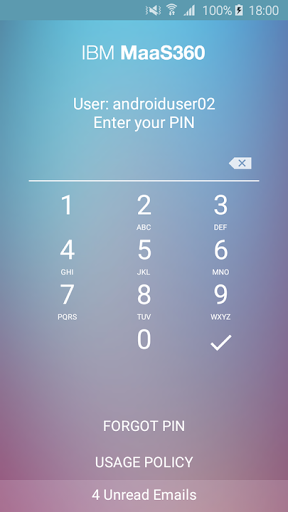
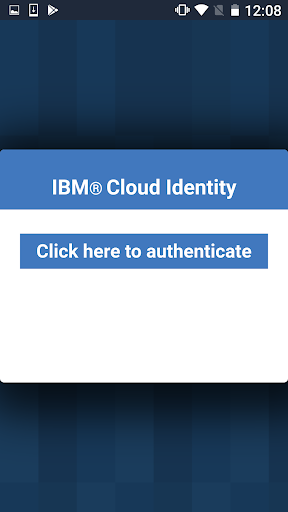
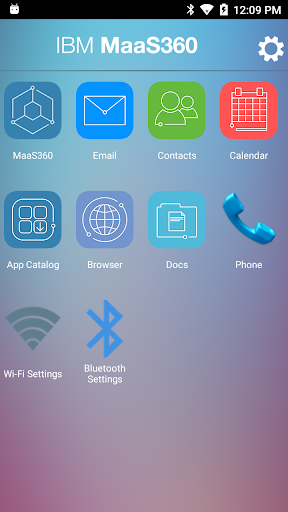
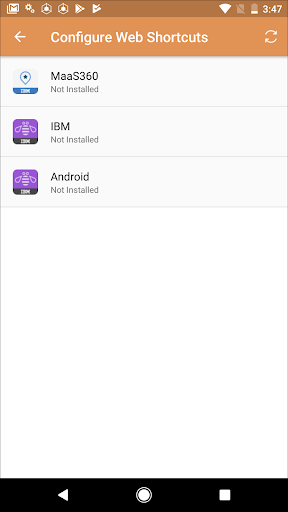
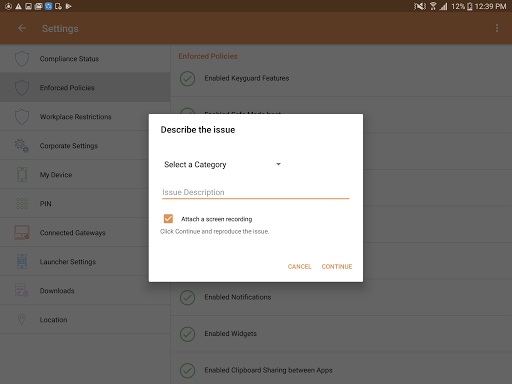
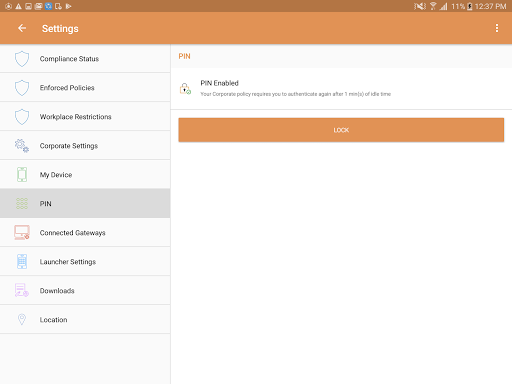
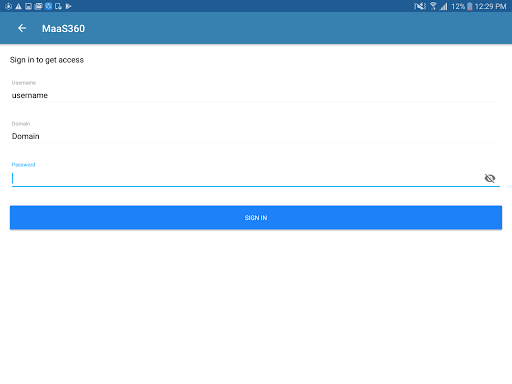
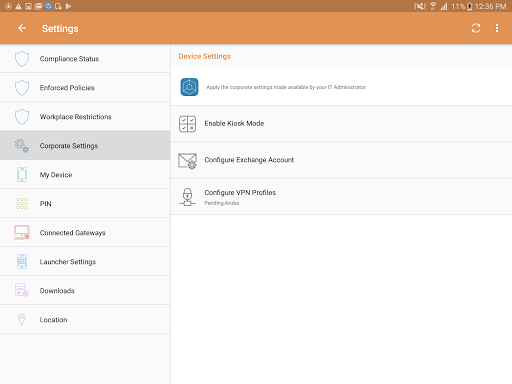
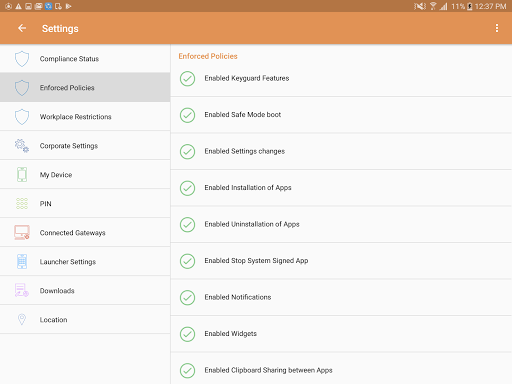
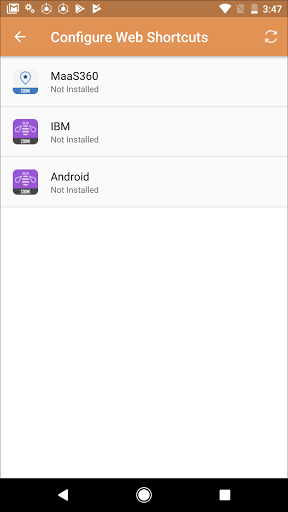
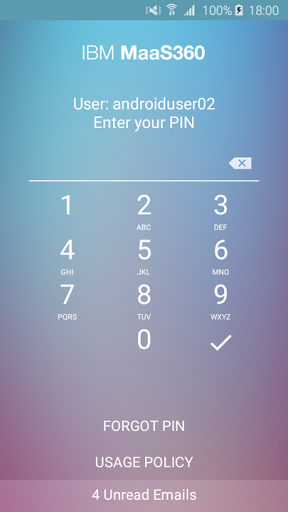
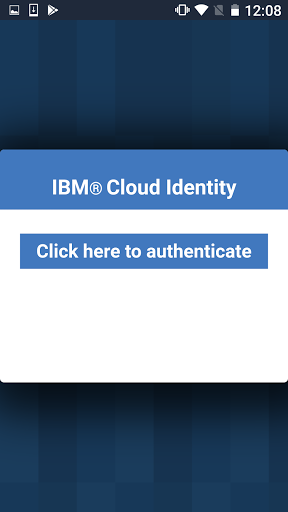
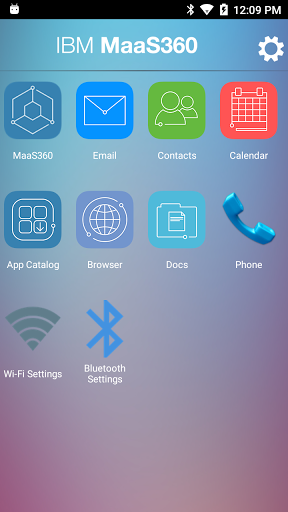
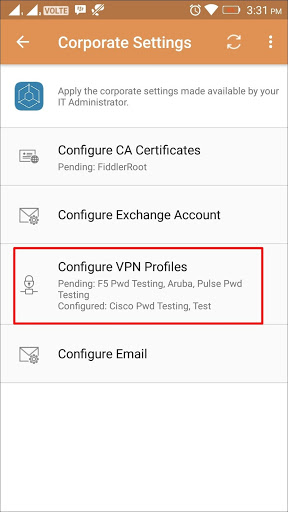
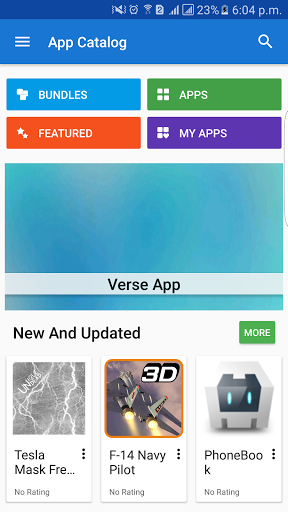
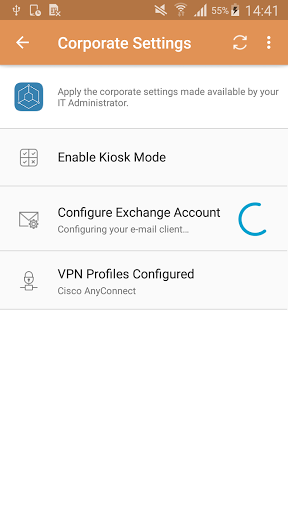
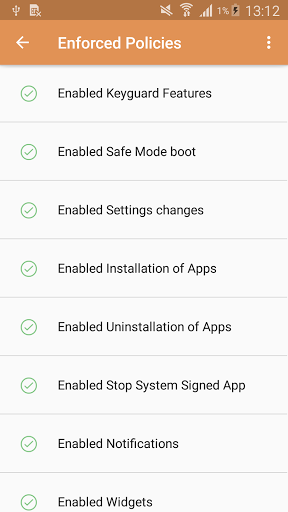
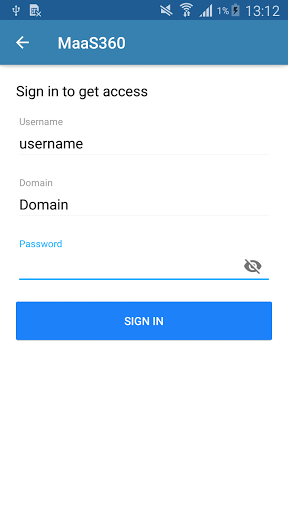
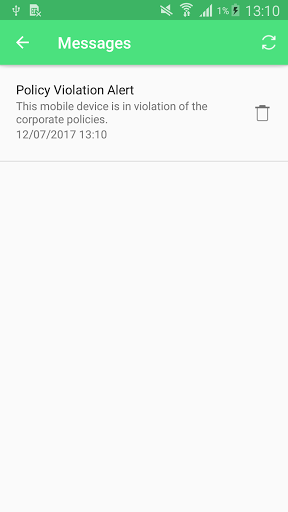
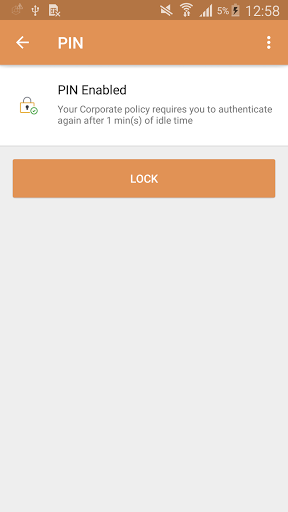
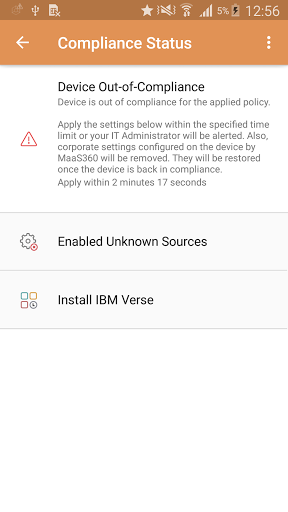
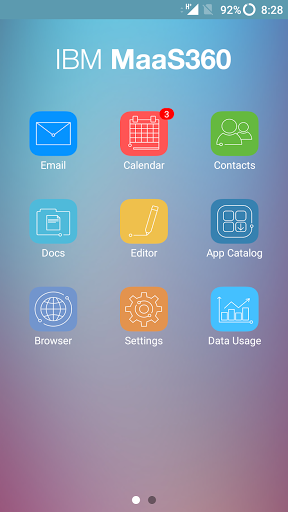
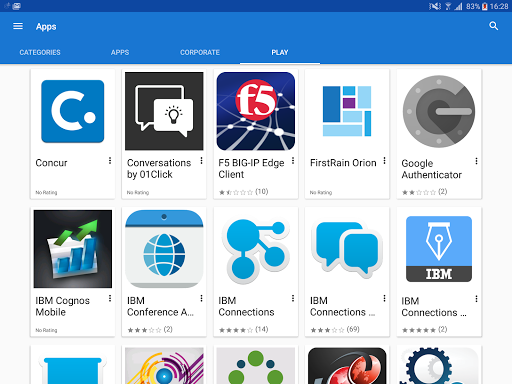
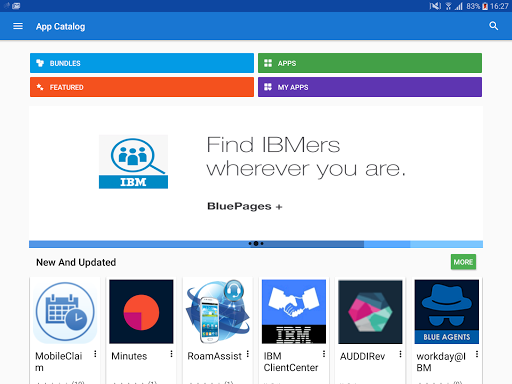
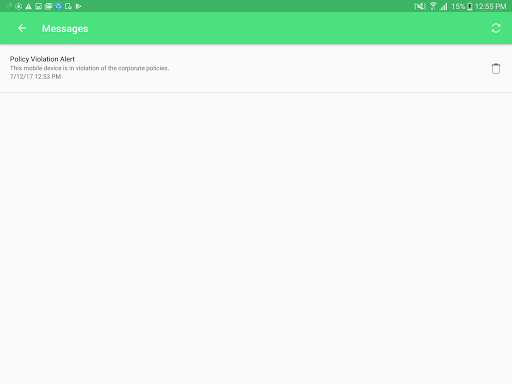
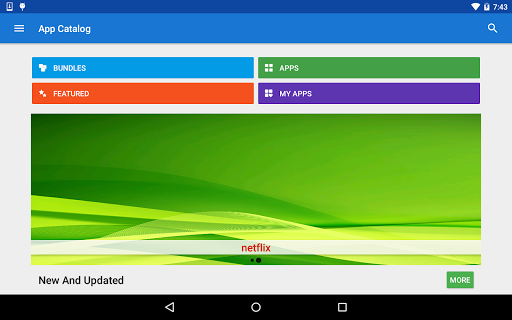
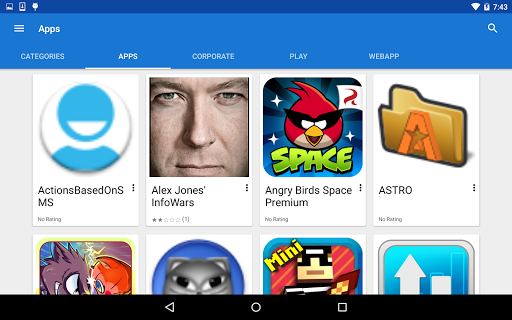
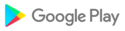



![icon Root/Super Su Checker Free [Root]](https://img.apkcafe-ir.com/img:bz03cHN3ZjYmbD00NzgmaD1wbmcmZj1HbGk5MCZpPTA)


































































